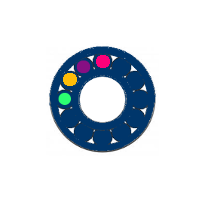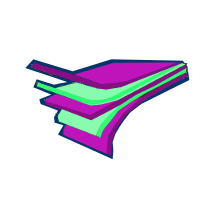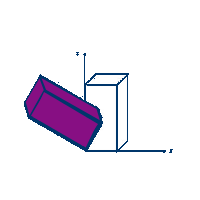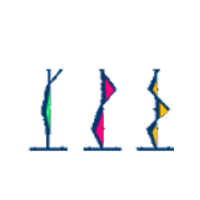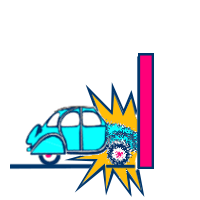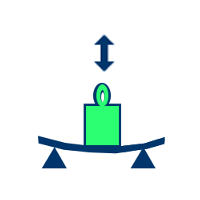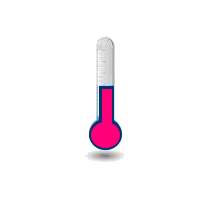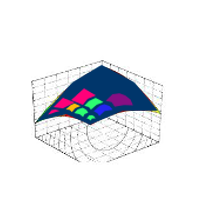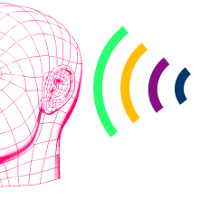The SOFAST @nalysis software enables quick and easy fatigue design studies of mechanical components. The calculation methods implemented in the software were chosen according to the following performance and usability criteria :
- Simple and intuitive user interface,
- Effective importation of the result files in their native formats (resulting from the main finite elements codes),
- Fatigue analysis even with a low number of data,
- Powerful, robust and reliable calculations for rapid fatigue diagnosis,
- Effective exportations of the fatigue result files in native formats (corresponding to the main finite elements codes).
- Batch calculations.
Algorithm
Based on the usual fatigue analysis methods (Haigh, Dang Van, Goodman-Wöhler, Manson-Coffin) SOFAST @nalysis implements original calculation techniques. An example of these techniques is the calculation of the pseudo-tensor constraint based on the detection of the greatest principal stress. Another, is the use of temperature in the calculation of mechanical damage. These techniques offer the best computation time while maintaining good accuracy in the case of multidirectional constraint states.
Compatibility
SOFAST @nalysis is interfaced with the ABAQUS, NASTRAN and ANSYS codes and supports the following elements.
|
FEA Software |
VERSIONS | TYPES OF ELEMENT | ||
| Shell | Membrane | Volume | ||
| ABAQUS | Version 6.12 to 6.14 | S4, S4R, S3, S3R | M3D6 | C3D8,C3D8I, C3D8R, C3D6, C3D10, C3D10M |
| MSC NASTRAN* | Version 2008r1 and higher | CQUAD4, CQUADR, CTRIA3, CTRIAR | CTRIA6 | CHEXA (linear), CPENTA (linear), CTETRA (parabolic) |
| ANSYS | Versions 12.1, 13, 14.5, 15.0 & 16.0 | SHELL181, element with 3 and 4 nodes | SHELL281 Keyopt=1 element with 6 nodes | SOLID185 element with 6 and 8 nodes, SOLID187 |